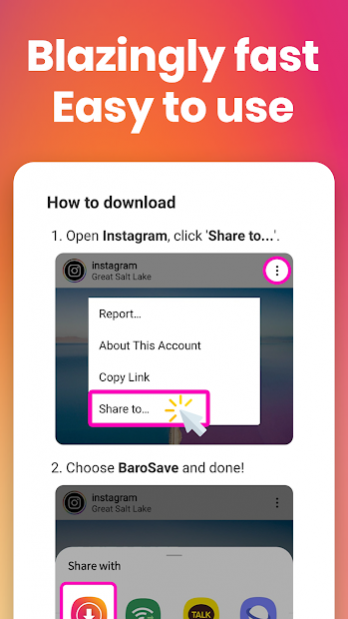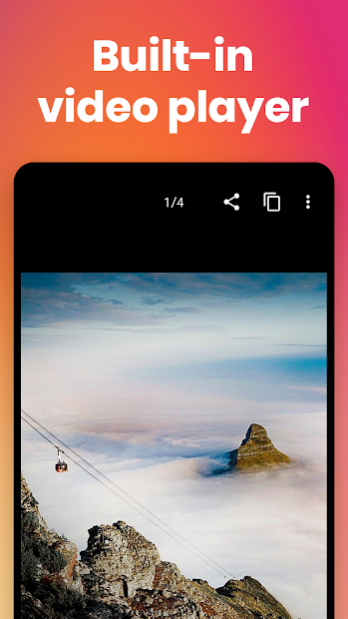Video Downloader for Instagram: BaroSave, Repost 1.7.1
Free Version
Publisher Description
Wanna download Instagram photos, videos, highlight, story, reels, and IGTV?
Looking for an app that can easily download or repost Instagram images and videos?
This app is a video downloader for Instagram, Reels that you definitely want!
BaroSave is a video downloader for Instagram that help you download or repost your favorite videos, pictures and stories on Instagram and IGTV, and Reels , Super fast & 100% FREE!
There are so many Reels downloader apps, they're all full of annoying fullscreen ads.
You will see a fullscreen ad each time you download or save photos from Instagram.
but this Reels downloader app only shows minimum ads.
This app is a video downloader for Instagram. no other platforms are supported.
How to use
There are 2 ways to save videos (or images) with this Reels downloader.
1. Using Share Link
Step 1: Open Instagram and click on the Share Link of the photo or video you are interested in.
Step 2: Select BaroSave to share.
Done! The Instagram video or photo will be downloaded automatically.
2. Using Copy Link
Step 1: Open Instagram and click on the Copy Link of the photo or video you are interested in.
Step 2: Open BaroSave app in the launcher screen.
Done! The Instagram video or photo will be downloaded automatically.
Features
* Save Instagram stories (story saver, login may be required)
* Download and save Instagram videos, pictures without login
* Download videos from Instagram Reels
* Download videos from IGTV
* Share your favorite videos and pictures with others
* Repost on Instagram
Frequently asked questions
- Where are the files stored?
Basically, downloaded files are stored on the `BaroSave` folder in the device-default downloads folder.
You may find the files by opening your Gallery app.
- Isn't really login required?
In most cases, login isn't required when you download public posts from Instagram, IGTV, Reels.
but it may be required for downloading private posts or downloading a story because of the platform policy.
In case of login is required, we recommend you to use your secondary account on BaroSave and secure your primary account.
- How to repost downloaded videos or pictures?
Once you download a post or story, you can repost it through the More menu . (you need to get permission from the OWNER before reposting.)
- Does this app support downloading stories?
Yes, this app includes story saver, so you can download stories just like other posts. but downloading stories may require login in most cases.
You need to get permission from the owner if you want to download or repost media from Instagram.
Disclaimer
- Please get the PERMISSION from the owner before you download or repost videos or photos;
- We are not responsible for any intellectual property violation that results from an unauthorized repost of a video or photo;
- BaroSave is not associated with Instagram , this app is just a tool for Instagram.
* Sample pictures from Unsplash
* This cover has been designed using resources from Freepik.com
About Video Downloader for Instagram: BaroSave, Repost
Video Downloader for Instagram: BaroSave, Repost is a free app for Android published in the Video Tools list of apps, part of Audio & Multimedia.
The company that develops Video Downloader for Instagram: BaroSave, Repost is dobby.life. The latest version released by its developer is 1.7.1.
To install Video Downloader for Instagram: BaroSave, Repost on your Android device, just click the green Continue To App button above to start the installation process. The app is listed on our website since 2021-02-28 and was downloaded 12 times. We have already checked if the download link is safe, however for your own protection we recommend that you scan the downloaded app with your antivirus. Your antivirus may detect the Video Downloader for Instagram: BaroSave, Repost as malware as malware if the download link to life.dobby.barosave is broken.
How to install Video Downloader for Instagram: BaroSave, Repost on your Android device:
- Click on the Continue To App button on our website. This will redirect you to Google Play.
- Once the Video Downloader for Instagram: BaroSave, Repost is shown in the Google Play listing of your Android device, you can start its download and installation. Tap on the Install button located below the search bar and to the right of the app icon.
- A pop-up window with the permissions required by Video Downloader for Instagram: BaroSave, Repost will be shown. Click on Accept to continue the process.
- Video Downloader for Instagram: BaroSave, Repost will be downloaded onto your device, displaying a progress. Once the download completes, the installation will start and you'll get a notification after the installation is finished.